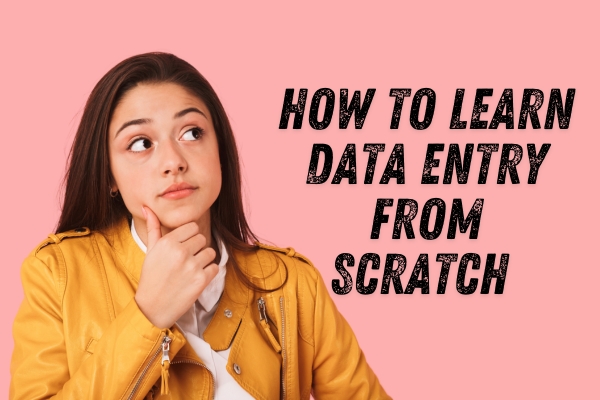Table of Contents
Want to learn data entry and tap into flexible job opportunities without a tech background? You’re in the right place. This beginner-friendly guide will walk you through everything — tools, skills, steps, and even a 30-day roadmap. Whether you want to freelance, work remotely, or upskill for better job options, learning data entry is one of the easiest ways to start.
1. What is Data Entry?

When we say learn data entry, we mean gaining the ability to enter, manage, and format information into digital systems using computers. Common tasks include typing data into spreadsheets, converting handwritten documents into digital files, or inputting information into CRM software.
Businesses, researchers, and even content creators rely on accurate data input. The best part? It doesn’t require coding or an advanced degree.
Want to explore the basics in-depth? Read our blog post: Data Entry Explained: Skills, Jobs, Scams & More
2. Who Can Learn Data Entry?
Anyone with basic computer knowledge can learn data entry. It’s ideal for:
- Students looking for side income or part-time work
- Homemakers exploring remote work
- Job seekers without technical degrees
- Freelancers building income streams
No high-end degree or previous experience is required. You just need to be Consistent, attention to detail, and a need to focus on learning.
3. Skills You Need to Learn Data Entry

To learn data entry efficiently, focus on developing practical, job-ready abilities that employers and clients look for:
- Typing Speed & Accuracy: A key asset in data entry. Aim for at least 40 WPM with over 90% accuracy. Practice regularly to improve muscle memory.
- Familiarity with Office Software: Learn the basics and intermediate functions of Microsoft Word, Excel, and Google Workspace tools. Understand tables, formulas, formatting, and sorting data.
- File Management: Learn how to organize folders, name files correctly, and convert formats (PDF to DOC, Excel to CSV, etc.).
- Proofreading & Grammar Awareness: Mistakes in data can be costly. Ensure your entries are clean and double-checked.
- Attention to Detail: Learn how to catch inconsistencies and verify information.
- Confidentiality: Understand basic data protection principles when handling sensitive information.
These skills make you more efficient and boost your chances of landing real-world jobs.
4. Tools You’ll Need to Learn Data Entry
When you begin to learn data entry, your toolkit is simple but essential. Here’s what you need:
- Typing Software: Platforms like TypingClub, Ratatype, and Keybr help you build muscle memory and speed. These tools track progress and accuracy.
- Spreadsheets: Excel and Google Sheets are critical. Practice with data sorting, formulas (SUM, IF, VLOOKUP), and pivot tables.
- Word Processors: Get used to formatting documents, aligning text, and inserting tables in MS Word or Google Docs.
- PDF Editors: Tools like Adobe Acrobat Reader or Smallpdf help you manipulate and convert files.
- Text Expansion Tools: These save time in repetitive typing. Examples: PhraseExpress, Text Blaze.
- Free Templates & Practice Files: Many websites offer downloadable samples to simulate real tasks.
Mastering these tools prepares you for real job scenarios and tasks.
5. How to Learn Data Entry from Scratch (Step-by-Step Guide)
You need to master these things to become perfect in data entry:
a. Begin with Typing Accuracy
Use websites like TypingTest.com or Key Hero daily. Build from accuracy first, then increase speed.
b. Master Spreadsheets
Start with formatting rows and columns, using formulas, applying filters, and managing large datasets. Excel and Sheets are the backbone of data entry.
c. Practice Word Processing
Learn to edit text, create tables, format fonts, and use alignment tools. Try creating reports or simple invoices.
d. Improve File Handling
Understand how to organize your desktop, use cloud storage (Google Drive, OneDrive), and safely back up files.
e. Follow YouTube Channels
Many creators offer complete beginner-to-advanced lessons. Popular ones include LearnExcelNow and Office Tutorials.
f. Enroll in Free or Low-Cost Courses
Coursera, Skillshare, and Udemy offer affordable programs. Look for those with practical exercises and certification.
g. Do Realistic Exercises
Use mock data sets to simulate entering product info, invoice details, or survey results. These replicate client work.
h. Create a Sample Portfolio
Upload screenshots, sample spreadsheets, and formatted documents to Google Drive. Share links with potential clients or employers.
i. Engage with Online Communities
Join forums on Reddit (like r/dataentry), Facebook groups, and Discord servers. Ask questions, share projects, and get tips.
6. 📅 30-Day Roadmap to Learn Data Entry (step by step guide)
Here’s a simplified roadmap.

Week 1: Foundation
- Day 1: Learn what data entry is
- Day 2-3: Typing practice (30 minutes)
- Day 4: Take a typing test
- Day 5-6: Explore MS Word basics
- Day 7: Review & reflect
Week 2: Tools & Skills
- Day 8-9: Learn Excel basics (formulas, tables)
- Day 10: Create a sample spreadsheet
- Day 11-12: Work with Google Sheets
- Day 13: Format documents (headers, lists)
- Day 14: Peer review or self-check
Week 3: Real Practice
- Day 15-17: Do mock data entry projects
- Day 18-19: Learn error-checking methods
- Day 20: File saving & sharing practice
- Day 21: Watch expert tutorials
Week 4: Portfolio & Growth
- Day 22-24: Create a mini portfolio
- Day 25: Get feedback from a community
- Day 26-27: Try basic freelancing gigs (sample proposals)
- Day 28: Read about common scams (link below)
- Day 29-30: Review, optimize, and plan next steps
7. Where to Practice Data Entry Skills
Now that you’re learning data entry, practice is what builds expertise. Here are trusted platforms and methods:
- TypingTest.com: Check your speed and improve consistency. click here to visit the website.
- DataEntryTest.net: Offers real-style data entry challenges.
- Excel Easy: Practice formulas and spreadsheet tasks.
- Google Sheets: Create mock databases, customer lists, and tables.
- Fiverr/Upwork: Search entry-level projects, analyze job requirements, and do mock versions for practice.
- Create Personal Projects: Enter your expenses, manage to-do lists, or create fake invoice entries.
These help simulate real-world work and strengthen your skills.
8. How Long Does It Take to Learn Data Entry?
The time to learn data entry varies, but here’s a realistic estimate:
- Beginner level: 2–3 weeks with daily 30–45 minute sessions
- Intermediate level: 1–2 months with real practice and freelancing
- Proficiency: Depends on project variety and consistency
What matters most is daily effort and building one skill at a time. Follow the 30-day plan and adjust based on your learning pace.
9. Common Mistakes to Avoid

As you learn data entry, try to avoid these beginner errors:
- Typing Without Accuracy: Speed matters, but errors cost jobs. Always proofread.
- Poor File Naming: Use clear, structured naming (e.g., Invoice_2024_March.xlsx).
- Skipping Instructions: Misunderstanding client requests leads to rework.
- Overloading with Tools: Master a few essentials before exploring advanced ones.
- Not Backing Up Files: Use cloud tools or external drives for safety.
Avoiding these pitfalls helps maintain professionalism and improves job-readiness.
10. Myth vs. Fact: Learning Data Entry
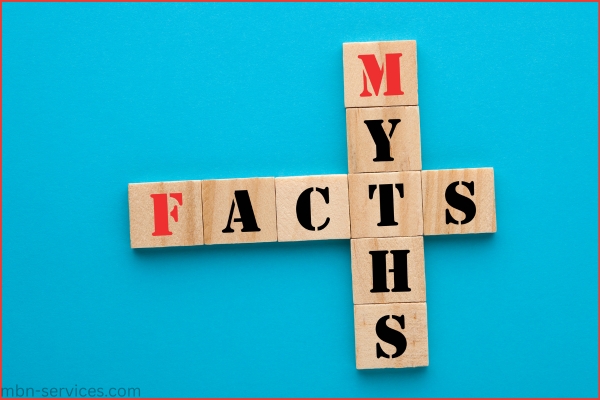
- Myth: Data entry is just typing.
Fact: It also requires accuracy, formatting, and proofreading. - Myth: You need a computer degree.
Fact: Anyone with basic computer skills can learn data entry. - Myth: Data entry pays poorly.
Fact: Skilled professionals can earn a decent income. - Myth: All online jobs are scams.
Fact: Many legit platforms offer real opportunities. - Myth: It takes months to learn.
Fact: With focus, you can learn the basics in a few weeks.
11. FAQ(Beginner Questions)

- What’s the best way to learn data entry fast?
Start with typing practice and free tutorials, then move to real projects. - Do I need a course to learn data entry?
No, but structured courses can accelerate learning. - Can I learn data entry for free?
Yes. YouTube, blogs, and free tools are great starting points. - Which software is used in data entry?
MS Excel, Google Sheets, MS Word, and sometimes CRM tools. - Is it possible to learn data entry on a phone?
Basic learning is possible, but a computer is better for practice. - How can I check if I’m job-ready?
Test your skills through mock tasks and typing accuracy tools.
12. Explore the Full Data Entry Series
Want the full picture? Read our other posts:
- 1. Data Entry Jobs: A Complete Guide from Learning to Earning
- 2. How to Learn Data Entry from Scratch (this post)
- 3. How to Earn Money Through Data Entry
- 4. How to Avoid Scams in Data Entry Jobs
Conclusion: Start Your Data Entry Journey Today
If you’ve been wondering how to learn data entry, now you know it’s fully possible even without experience. Take small steps, use the roadmap, and build your skills consistently. Don’t forget to subscribe and continue to the next post: How to Earn Money Through Data Entry.
You can visit our blog page for more information related to remote jobs, online earnig and more. vist this blog post for discovering 20 freelancing skills which you can lern and start earrning easily.
If you are interested in online earning using your smartphone and internet connection visit this page.
Disclaimer: This guide is based on information gathered from trusted online resources. We are not certified experts but passionate content researchers sharing helpful knowledge.